APU & APIIT Bank Account Details
We understand that paying for your education is an important step. To make the process as convenient as possible, APU & APIIT offer a variety of secure payment options for both local and international students.
Online Bank Transfer
Pay directly from your online banking platform to our accounts at either Maybank or CIMB. Details for each account, including currency-specific account numbers, are provided below.
Please ensure you include your Student ID and Student Name in the transfer description for reference.
-
APU Bank Account Details
MALAYAN BANKING BERHAD
A/C Name ASIA PACIFIC UNIVERSITY SDN BHD Recipient Reference Student ID/NRIC/Passport No. Address Maybank Pavilion Bukit Jalil C-1-1,
Pusat Perdagangan Bandar Bukit Jalil 7,
Bukit Jalil, 57000 Kuala Lumpur.Account No in USD 714413000532 (If paying in USD) Account No in RM 514413500658 (If paying in RM) Swift Code MBBEMYKL JOMPay Online Transfer
(For Malaysian Students)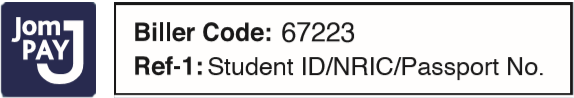
JomPAY online at Internet and Mobile Banking with your Current or Savings account
CIMB BANK BERHAD
A/C Name ASIA PACIFIC UNIVERSITY SDN BHD Transaction Instruction Student ID/NRIC/Passport No. Address 28, Jalan Radin Tengah
Bandar Baru Seri Petaling
57000 Kuala LumpurAccount No in RM 8602647663
-
APIIT Bank Account Details
MALAYAN BANKING BERHAD
A/C Name APIIT SDN BHD Recipient Reference Student ID/NRIC/Passport No. Address Maybank Pavilion Bukit Jalil C-1-1,
Pusat Perdagangan Bandar Bukit Jalil 7,
Bukit Jalil, 57000 Kuala Lumpur.Account No in USD 714413000518 (If paying in USD) Account No in RM 514413500575 (If paying in RM) Swift Code MBBEMYKL JOMPay Online Transfer
(For Malaysian Students)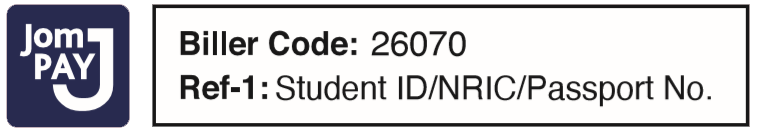
JomPAY online at Internet and Mobile Banking with your Current or Savings account
CIMB BANK BERHAD
A/C Name APIIT SDN BHD Transaction Instruction Student ID/NRIC/Passport No. Address 28, Jalan Radin Tengah
Bandar Baru Seri Petaling
57000 Kuala LumpurAccount No in RM 8603504063 -
Online Banking Payment Instructions via Malaysian Banks ONLY (FPX)
You can make your payment using Online Banking through FPX at Online Payment System.
Steps to Make Your Payment using APSpace Login:- Log in with your APSpace credentials at the website
- Click the "Proceed" button
- Your overdue and future invoices will be displayed
- Note that future invoices will become due on the specified dates.
Please complete your online payment through FPX at Online Payment System.
Important: It may take approximately 6 hours to unlock any accounts with overdue payments. -
Overseas Payments via Flywire
INTERNATIONAL PAYMENTS
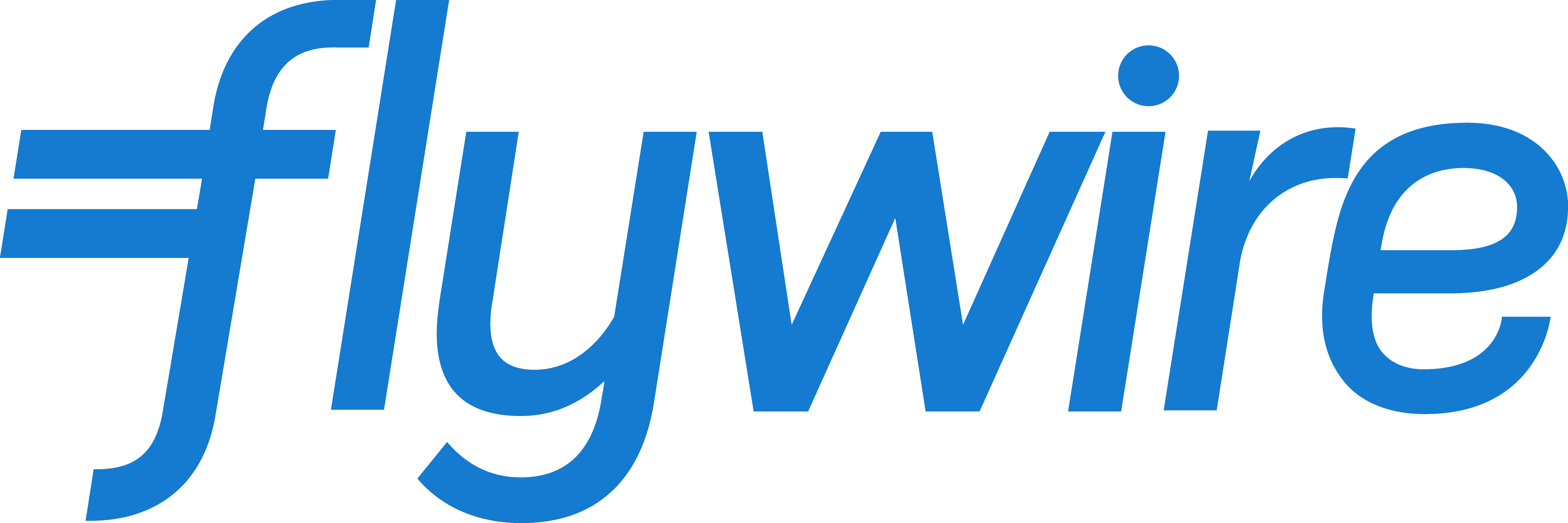
International students can enjoy a smooth and secure payment experience through our partnership with Flywire.
Why Use Flywire?
Flywire allows you to pay from almost any country, offering excellent foreign exchange rates and no hidden fees. You will be able to track the progress of your payment online and receive email and text alerts, each step of the way. Multilingual customer support via phone, chat and email is available 24x7 if you need assistance with your payment.
Visit apu-my.flywire.com to make your payment today.
Flywire Customer Support Information:
Email support@flywire.com Website flywire.com/support WeChat 
Please click on the links below to watch the tutorial:
- How to make your international payment
- Making secure payments through Flywire - Virtual Orientation 2020 in English version
- Making secure payments through Flywire - Virtual Orientation 2020 in Chinese version
To learn more, please visit https://www.flywire.com/support.
-
Other Payment Options
CASH
For your convenience, we also accept cash payments made in person at our Bursary Office located on Level 3.
Operating Hours: Monday to Friday, 9:00am to 6:00pm Important Note:
- Closed on weekends and public holidays.
- Always request and keep a receipt for your records.
CROSSED CHEQUE OR BANKER'S DRAFT
You can submit a crossed cheque or Banker's Draft made payable to the following:
For APU fees: "ASIA PACIFIC UNIVERSITY SDN BHD"
For APIIT fees: "APIIT SDN BHD"Important Note:
- Write your student ID and name clearly on the cheque for verification purposes.
- Submit your crossed cheque or Banker's Draft to our Bursary Office located on Level 3, from Monday to Friday, 9:00am to 6:00pm
Please send us the scanned copy of your transfer details stating with your Student ID, Student Name and Sender Name (Sender Bank Account) for verification and email to bursary@apu.edu.my
We hope this information makes it easy for you to settle your university fees. If you have any questions about tuition fees or the payment process, please contact the bursary office at bursary@apu.edu.my.

